Date: 02-Feb-2022
Time: 02:00:00 PM
Author: Shashi Kant Mani
What are sitemaps?
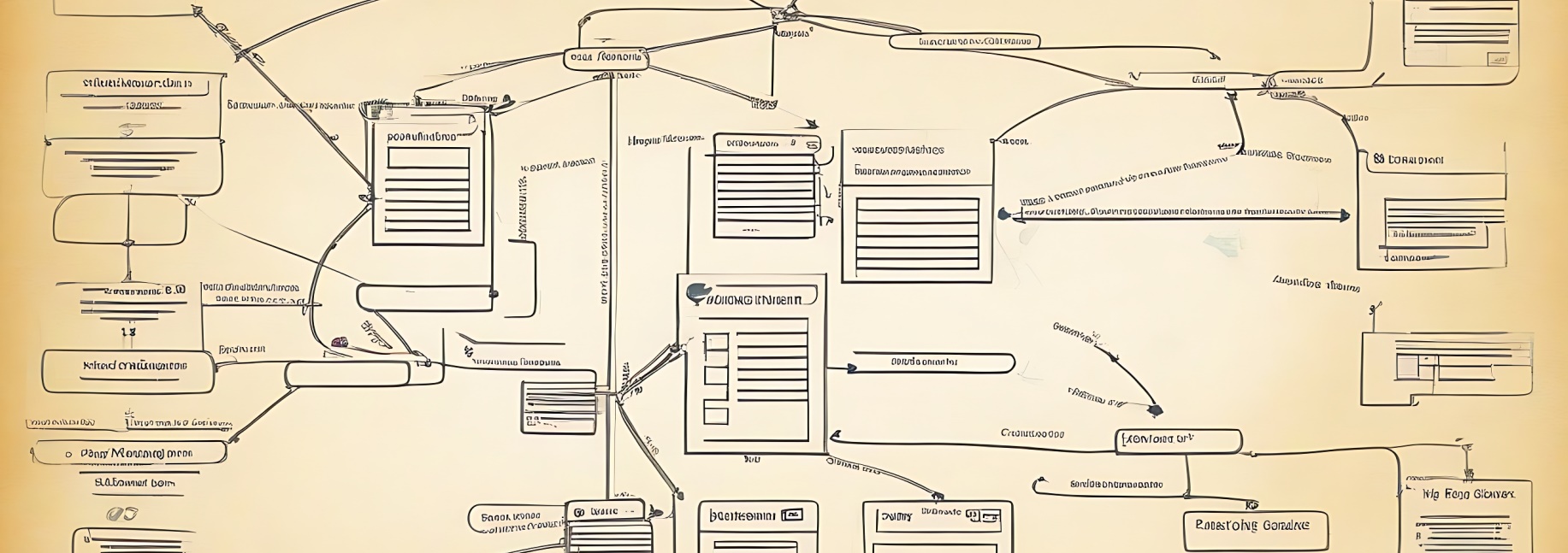
Sitemaps:
Sitemaps are an easy way for webmasters to inform search engines about pages on their sites that are available for crawling. In its simplest form, a Sitemap is an XML file that lists URLs for a site along with additional metadata about each URL (when it was last updated, how often it usually changes, and how important it is, relative to other URLs in the site) so that search engines can more intelligently crawl the site.
Web crawlers usually discover pages from links within the site and from other sites. Sitemaps provide this data to allow crawlers pick up all URLs in the Website and learn about those URLs using the associated metadata.
As in the diagram given here, we people think of a sitemap to be something like this. But from the perspective of search engines, a sitemap is a directory of all the URLs associated with the website.
How to create a sitemap?
Sitemaps can be created either manually or by using any automated tool. Here we're using https://www.xml-sitemaps.com/ tool to show you how a sitemap is created.
Consider the following steps
- Visit the site https://www.xml-sitemaps.com/.
- Type the website URL in search bar and click START.
- It starts crawling the website and find all the URLs associated with it.
- Once it finishes, click on VIEW SITEMAP DETAILS.
- In the next page save the sitemap.xml file by clicking on DOWNLOAD YOUR XML SITEMAP FILE.
Take a look at the images below:
What to do after a sitemap is created?
Once we've created our sitemap, we need to:
- Upload it in the root folder of our website. This is required for the sitemap to be globally available.
- Submit the path of the sitemap in the Google Search Console. This is done in order to let the Google Search Engine be able to explore the pages more intelligently.